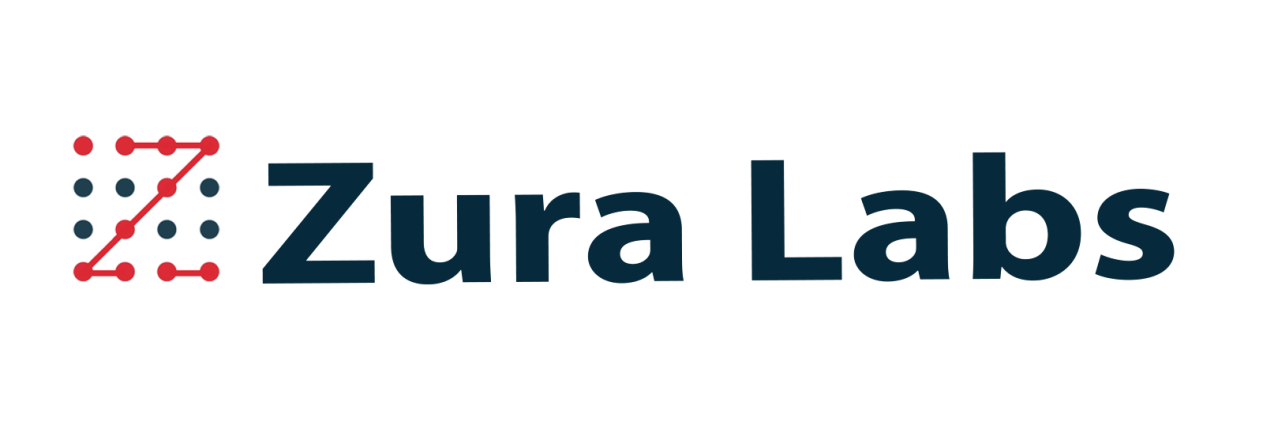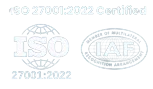All Configurations
ZuraTM allows you to make necessary configurations and allow managers to set up and manage consultant data, set up payroll, invoice and holiday calendars. In addition, it enables multi-source timesheet ingestion and archival. Managers will now be able to configure to set up notifications for timesheet reminders, success / failure alerts and customized display settings.